There are cases when you want to use an optout link to let people add themselves to your suppression file. An example would be if you own an offer that collects leads in your IntuList account and you wanted to give your visitors a way to optout. In that case you would use your public optout link found on your Settings page. Here is how:
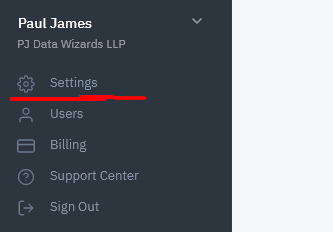
Once there, find the “Company Suppression” section. In it you will see your optout link.
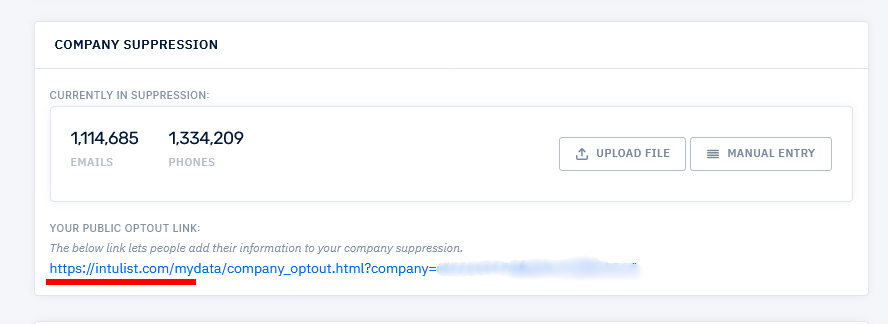
This link can be used on your website to let anybody add their information to your company suppression and prevent that information from being imported in the future.