If you need to add or update a payment card, please follow these instructions. Navigate to your “Billing” page:
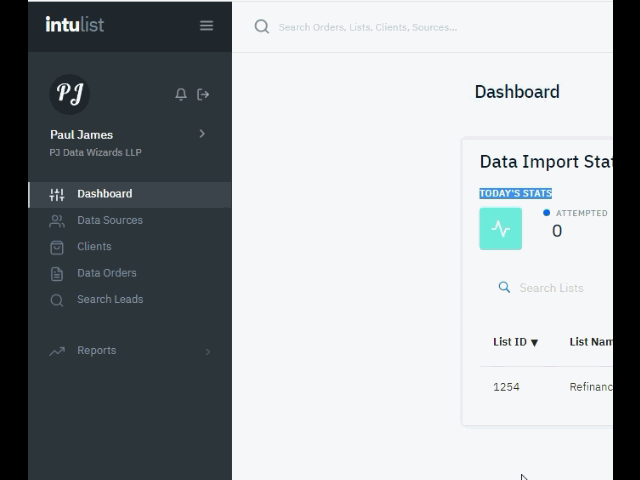
Once there, you will see at the top of the page a section called “Payment Method” as shown below. Just click the “Update” button and the system will walk you through the rest of the process.
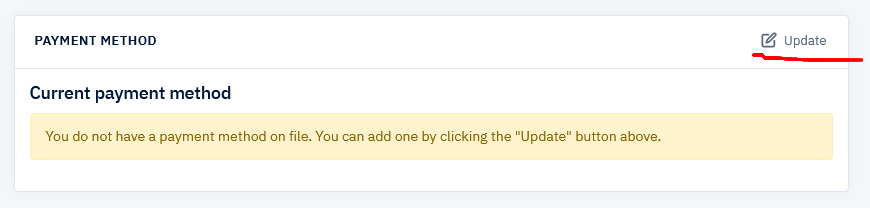
If your card declined, IntuList will reattempt charging it 2 more times after the initial failure. If all subsequent attempts also decline, your account will be suspended and you will no longer have access to it. To avoid this circumstance, please have a valid card on file at all times.