All your billing related emails are sent to a specific email address we have on file. When you sign up, the email address you use to create your account is automatically used as your billing email address. However, you can update it and also use multiple email addresses to get your billing notifications such as invoice payment alerts and decline warnings.
Here is how to update your billing emails. Go to your “Billing” page:
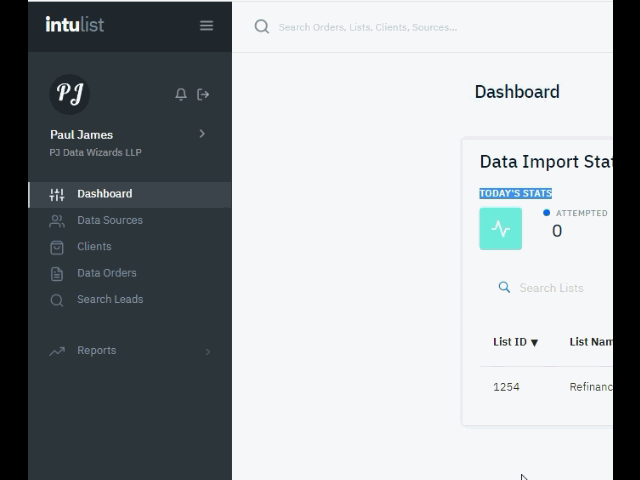
Once there, find the section shown below.
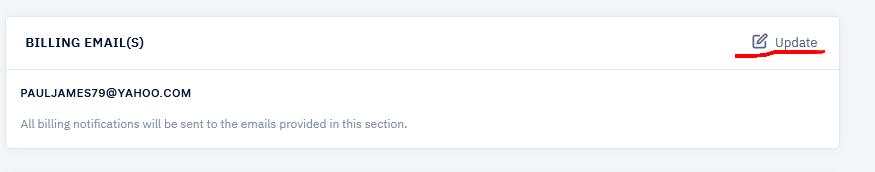
Click the “Update” button. The system will pop up a box which will allow you to enter any number of email addresses. Please see below:
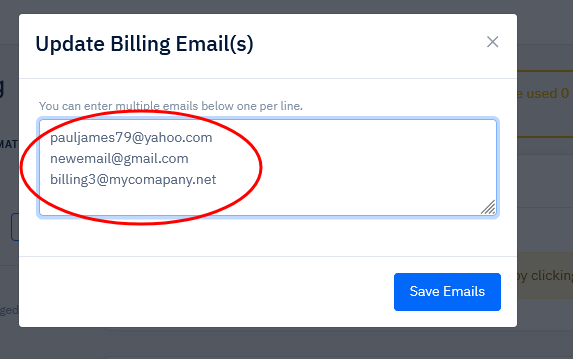
Please note that these emails will only receive your company’s billing related notifications. Alerts related to data delivery or client payment issues are all user specific.