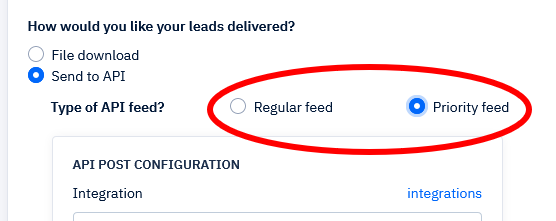As leads are imported into various lists in your IntuList system, there are 2 options for sending those leads out in real time as they come in.
Option 1: Priority feeds.
Using our priority system, leads will be APIed out at the same exact time as they come in. In order to use this option, your list(s) has to be of priority type. Here is a detailed video on how to send data out in real time using priority lists and orders.
Option 2. Regular feeds (almost real time)
The other option is to send your data out using Regular Feeds. Regular feeds scoop up data from whichever lists you specify at intervals of between 2 and 10 minutes. In other words, the data will go out almost in real time.
With the exception of the delay mentioned above, regular feeds can do everything that priority feeds can, but there are some extra features available only to regular feeds.
- They allow you to introduce an interval between each post attempt. That is useful if you don’t want to hammer the destination API with your data, but rather throttle it.
- They allow you to continuously post aged data. Imagine you have a list that’s been accepting leads on a daily basis. Now you want to send out leads from that list that turn 7 days old on a continuous basis. Regular feeds are great for that.
- Unlike priority, regular feeds let you grab data from lists as far back as you want.
- If you have a priority list, there has to be at least one outgoing priority feed in order for the list to accept data. With priority, leads will not get accepted unless an outgoing feed successfully posts it out. Not so with regular lists. Regular lists accept data no matter what and later you can decided what to do with it using regular feeds.
When creating feeds (also simply known as orders), you can specify their type on the order page: