This tutorial covers re-posting/re-attempting failed leads as part of a regular feed.
Let’s imagine you have a Regular Feed posting data out to an API. Let’s further assume that for whatever reason the API temporarily went down and all the leads that were attempted to it for the past 3 hours got rejected by the API. Since most of the rejected leads should not have been rejected, you want to re-attempt them now that the API is fixed. Here is how:
Find the order in question, let’s assume it’s order 14990 and click the 3 dots button for a pop-up menu:
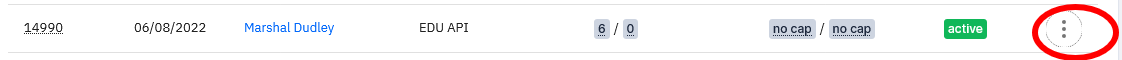
Click on “Order Details”. In the popup window that comes up, find the section labeled “API post configuration”. Within it you will see a date labeled as “Grab data as far back as”:
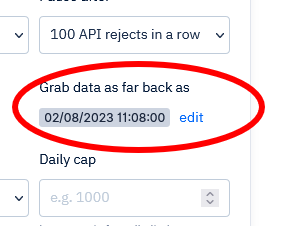
Click the “edit” link and then roll back that date back to however far you want to grab the data to repost. In our case you can roll it back 3 hours. You could also simply set it to the beginning of the day as the system won’t reattempt the leads that had successfully been accepted by the API.
Once the date is set, scroll down and click the “Save Order” button!
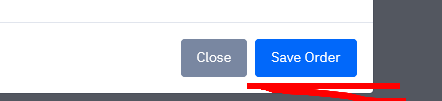
And now you’re done. Give the order a few minutes and it will reattempt the failed leads.