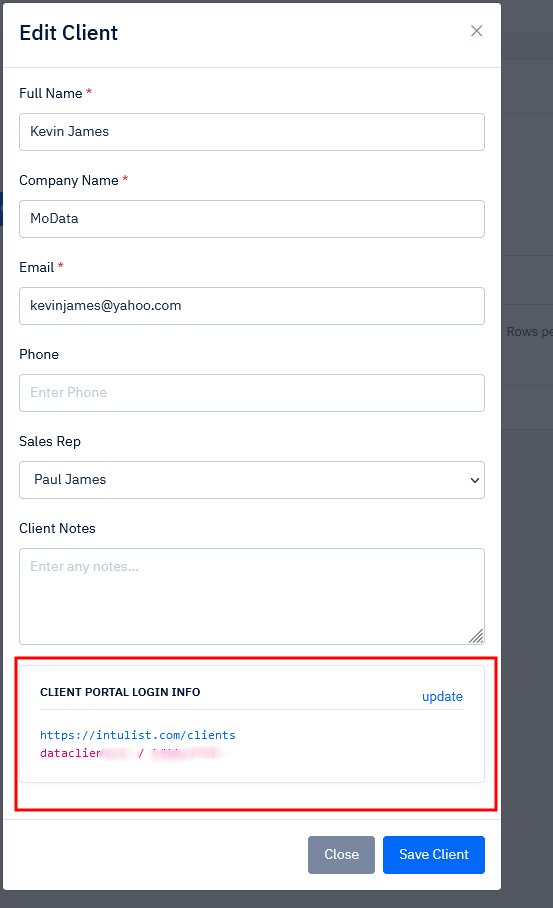You have the option of letting your data clients access their orders through their own back offices.
Your clients can receive data in various ways – via an API, by your sending them a file with their leads or through their own back office that IntuList conveniently creates for every client you enter into the system.
A common scenario is for a client to get a data file on a recurring basis without an API. Oftentimes, to save time, you want the client to download the newly created file themselves as opposed to getting it yourself and then emailing it to them. Clients can do so through a back office at their convenience. Here is how to give your clients access to the client back office. Go to the Clients page.
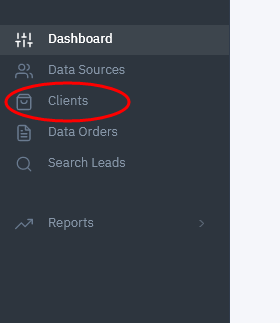
Navigate to the profile page for the client you want to give access to.
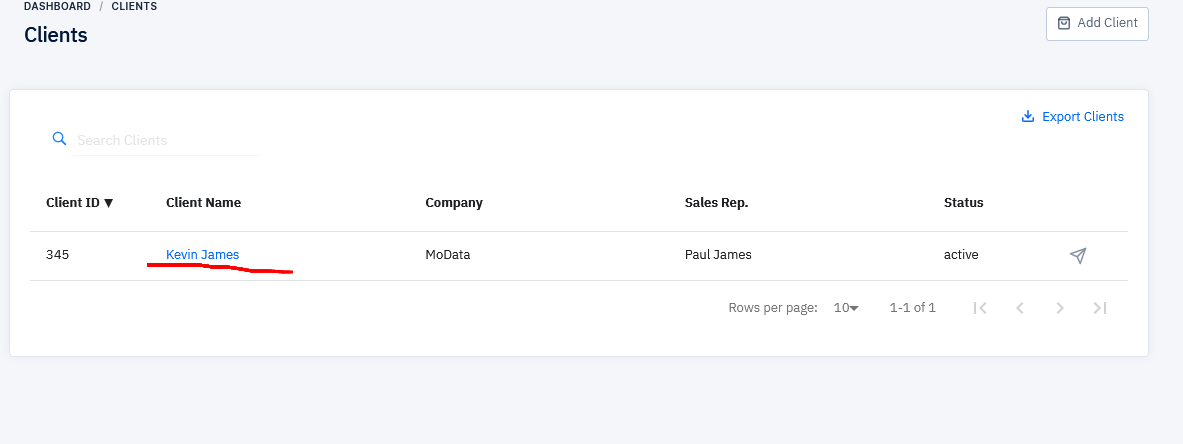
Once on the client’s profile page, click the Edit Client button.
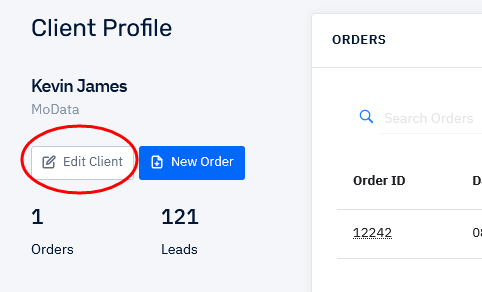
An edit box will appear at the bottom of which you see the login credentials for the client to get into their back office.