IntuList gives you the ability to archive data clients as well as all their orders.
Besides being able to archive individual orders, you can also archive clients, which automatically archives all their orders. Here is how.
Navigate to the profile page for the client you want archived. You will see the “Archive This Client” button to the left of where their order table would be:
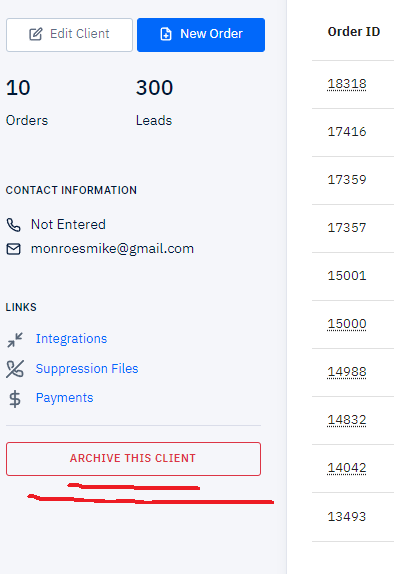
Clicking it will prompt the following message:
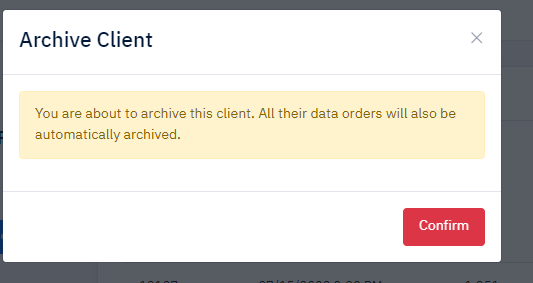
Clicking the “Confirm” button will mark the client as “archived” and you will no longer see them in your “Clients” table.
Occasionally, you will want to access your archived clients’ information. In those instances simply enable the “show archived clients” toggle switch in the Clients table and the archived clients will immediately show up.
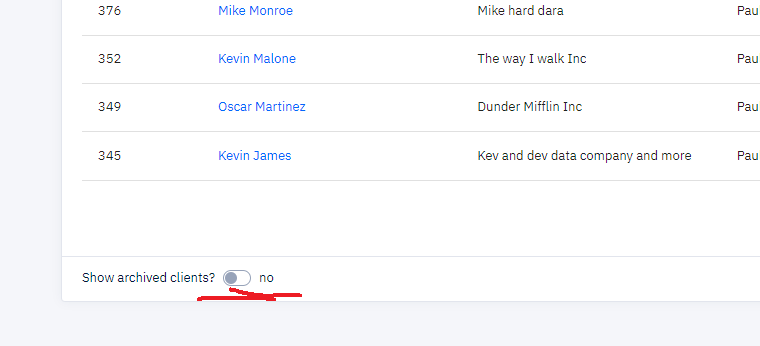
Please note that archived clients CANNOT receive leads.