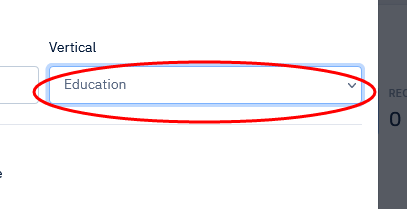When adding or modifying a list in IntuList, you have the option of identifying it as belonging to a specific vertical. This is completely optional, but some customers find it useful to mark lists with the type of data stored in it, e.g. “BizOpp”, “Personal Loan”, “CBD”, etc.
New IntuList accounts come with a few predefined verticals such as “BizOpp”, “Education”, “Home Improvement” and “Autoloan”, but you can add any arbitrary vertical you want at any time. Here is how. Navigate to Settings:
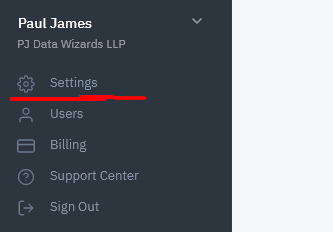
At the very top of the page you will see a section called “Data Verticals”. Simply click the “+ Add New” button and add as many new verticals as you like.
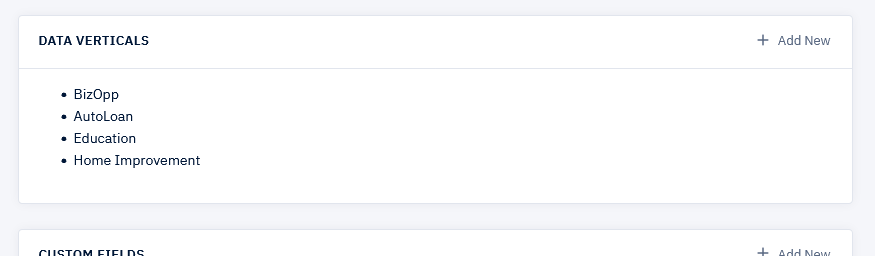
Then, when adding a new list, you can pick a vertical for it in the following dropdown: