In this article I would like to show you how to do a quick test of an IntuList API. You need to have at least one list in your system to post leads into. Once you know which list you want to get an API for, follow these steps. Click the “More” menu for the list you have in mind and then click “Show API Doc”.
Assuming you have followed the steps in this 10-second video, you should now have the link to the list’s API documentation copied to your clipboard. Now just paste it into your browser’s address bar and hit Enter. You should see a page that looks like this:
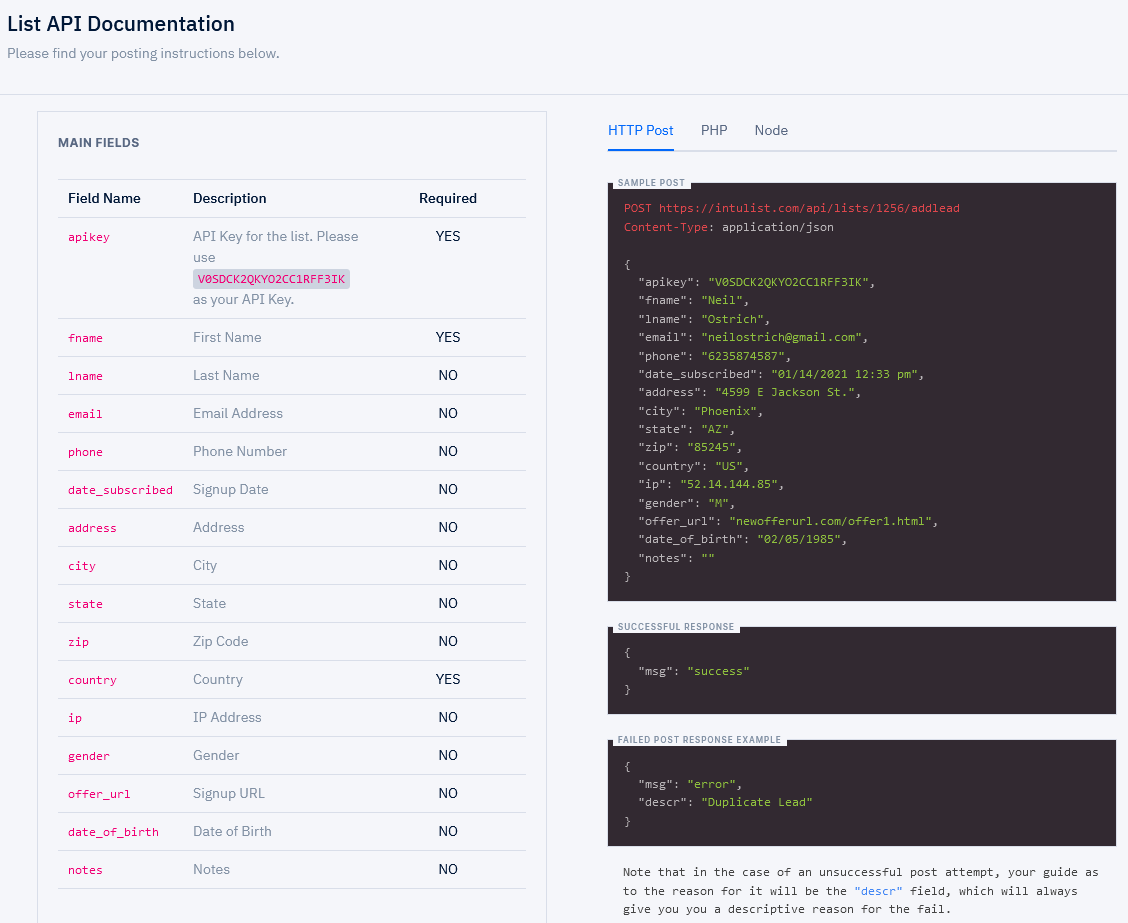
Here is how to quickly post a test lead into this list. Open a new browser tab and navigate to: https://reqbin.com/
Now populate the fields as shown in the video below and click the “Send” button. Your test lead has been attempted! The response will depend on where your system accepted the lead.