You have the ability to search your entire database of leads by email address or phone number. Let’s say you want to find out if there is a lead in your system with the following email address: neilostrich@gmail.com.
Navigate your the Search page, and enter the email address into the this field. Make sure the Search By… dropdown is left at “Email Address” if you are searching by email.
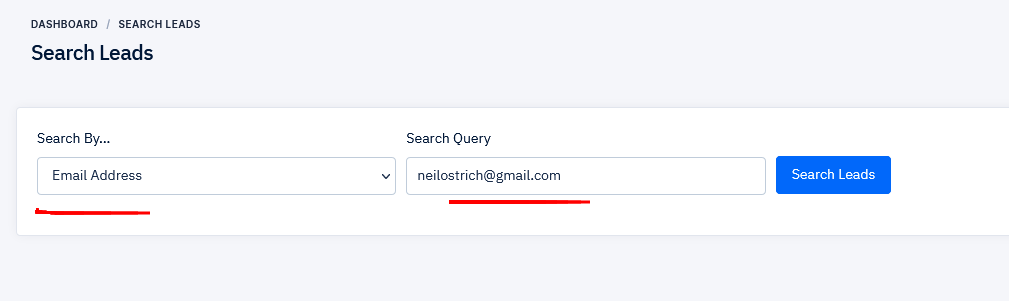
Click “Search Leads” and see a list (if found) of leads matching the criteria.
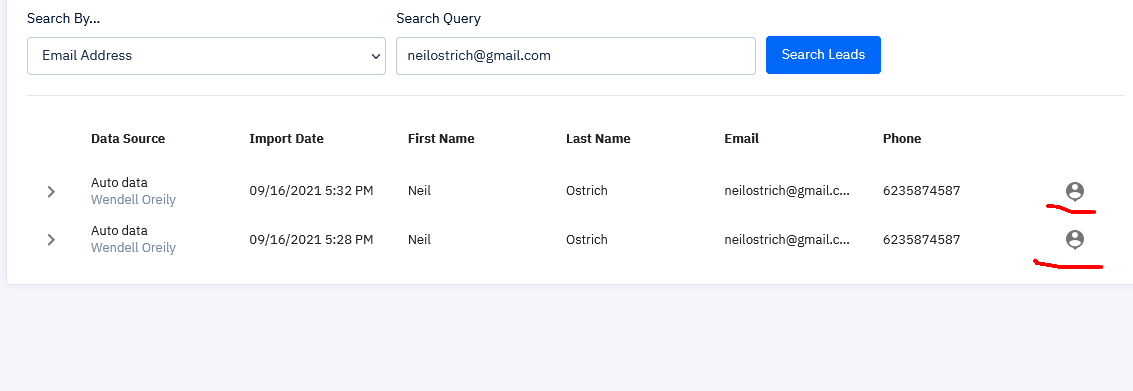
Note the highlighted icons in the screenshot above. You can click those and see full details for any specific lead including when and to who the lead has been sent in the past.
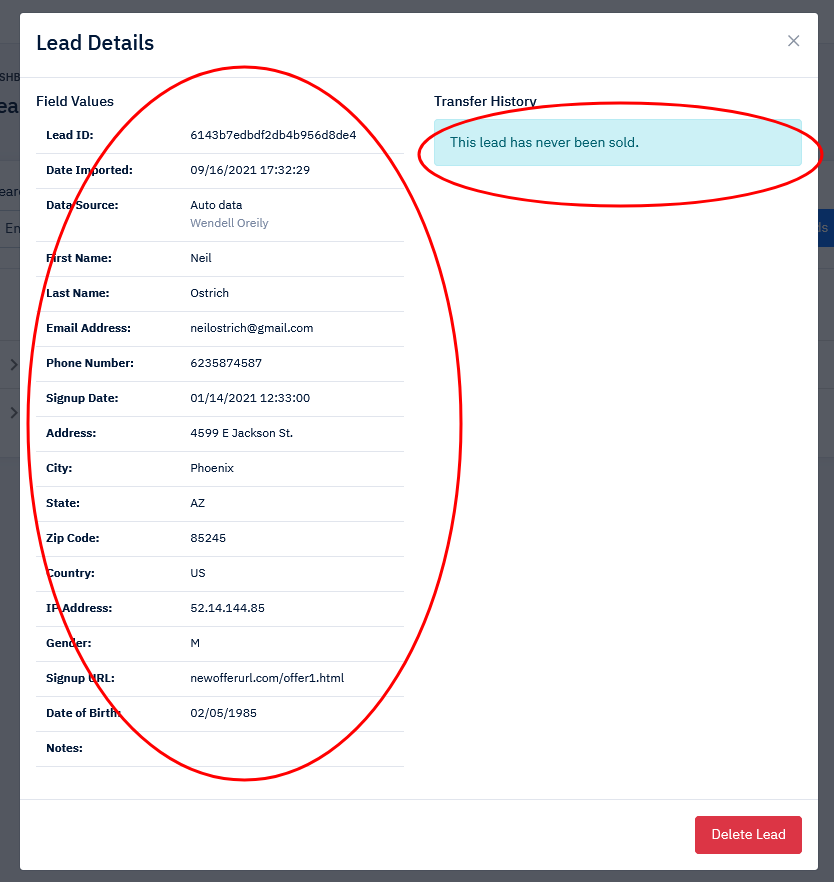
Notice that you also have the option of deleting this lead from your system. This cannot be undone and should be used wisely.